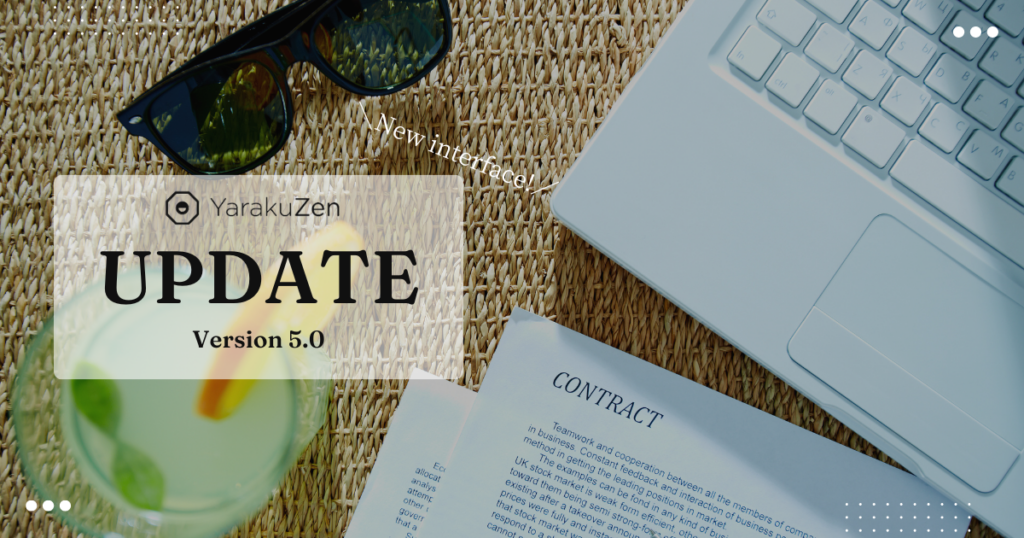
Thank you for your continued support for YarakuZen.
YarakuZen will be updated to Ver5.0.
During the update, YarakuZen will not be available during the following times:
- YarakuZen Downtime
- August 19th (Sat), 2023, 10:00 AM to 2:00 PM (JST)
Please refer to the Quick Guide with this new UI from here.
【Major new features of the machine translation platform YarakuZen】
- 【Start page】- New UI screen
- 【Edit page】- New design of edit page
- 【Edit page】- Save Glossary Terms on the Edit Page
- 【Edit page】- Company category selection and Document publish
- 【Edit page】- Bookmark Icon
- 【Members Page】- Bulk deletion of multiple users
- 【Members Page】- Export function added
- 【Machine Translation Engine】- Papago
- 【Start page】- New UI screen
We have updated our Start Page design. After logging in, you will now see a source text input area on the left, and a translation result display area on the right.
Text translation: automatically detects source language (“Detect Language”) and displays translation on the right side of the screen after text input.
File Translation: after selecting the source/target languages and engine, click [Start Translation].
- 【Edit page】- New design of edit page
The edit page consists of the following three areas; the preview displayed at the top left with the parallel view below, and the right-side panel (source view has been eliminated). The [▲▼] icons between the preview and parallel views allow only one of the views to be displayed.
3. 【Edit page】- Save Glossary Terms on the Edit Page

You can use the following methods to save a Glossary term.
- Click [Add to Glossary] in the Glossary Matches section of the right-side panel
- Highlight the glossary term in the text and click [Add to Glossary]
4.【Edit page】- Company category selection and Document publish

Previously controlled by icons at the top center of the edit page, but now are in the Company tab of the [Collaboration] button.
- 【Edit page】- Bookmark Icon

6.【Members Page】- Bulk deletion of multiple users

7.【Members Page- Export function added
Export will be possible for each item for each type of user (in-use/inactive/invited users, Company Admins, Translation Managers).

8.【Machine Translation Engine】- Papago
In addition to the current machine translation engines (Google, Microsoft, Yaraku Translate β), NAVER’s Papago engine will be available as standard.
The Papago engine is suitable for Korean translation and is said to provide a natural translation rather than a literal translation. The engine is able to translate the text according to the context rather than simply translating it directly. It can fluently translate sentences that would remain unnatural if translated literally, and is also suitable for conversations, novels, and other items where the contexts needs to be taken into consideration.
Try using different engines for different purposes or compare each output.
Supported languages (26 languages)
Korean – English, Japanese, Chinese (Simplified and Traditional), Vietnamese, Thai, Indonesian, French, Spanish, Russian, German, Italian
English – Japanese, Chinese (Simplified and Traditional), Vietnamese, Thai, Indonesian, French
Japanese – Chinese (Simplified and Traditional), Vietnamese, Thai, Indonesian, French
Chinese (Simplified)-Chinese (Traditional)